I have a personal twitch about Print on Demand as a tool for things other than moneymaking. I mean, making money is all fine and good. I manage to make a little here and there, enough so that my server costs are covered and enough extra for beer. If you want to spend a lot of time promoting your products, you can do well at this. But if your main goal is to say something, right this second, on your blog - they can be amazingly handy.
Let's face it, if your article is illustrated, it will attract more eyeballs than ones that are not. If you have a graphic, it makes a more interesting feed entry. And sometimes, the best way to make your point is with a honking BIG graphic, right at the top of your page.
Allow me to illustrate My point.Let's face it, if your article is illustrated, it will attract more eyeballs than ones that are not. If you have a graphic, it makes a more interesting feed entry. And sometimes, the best way to make your point is with a honking BIG graphic, right at the top of your page.

Get this custom shirt at Zazzle
I'd like to share a nifty trick I've been using to illustrate my various blogs. It's a way that might possibly earn me some revenue and more importantly, will not ever get me sued, because I know for sure that it's ok to use the graphic.
I'm using Breast Cancer Awareness because the topic is coming up and you will probably want a graphic to go with your obligatory blog entry. This is a tutorial on how to do it with Zazzle.com, which in my humble opinion is the easiest service for this use.
First, you will want to create an account. After all, you may not find the exact design or saying that you need - and this amounts to free image hosting that pays YOU money.
Once you have that out of the way, you pop over to zazzle when you want a fresh illustration for a story. We are talking about breast cancer awareness, so we'll type "breast cancer" into the top of the page and scan for a design that meshes with our entry.
Since it's me, well, I'm struck by THIS design. Your mileage may vary.
The above design works either as a simple small line graphic, or as a shirt graphic, so it will work for all kinds of blog posts and sidebars. To get it to show up, simply go to the product's page and select the "link to this" option in the upper right hand corner. This will enable a javascript popup window (so enable them for zazzle) giving you several options for generating html code to simply dump into your clipboard. It's just that easy.
But, let's suppose you want a particular saying, and it's unique to you, or at least, you can't find it on zazzle? Well, that's why you want an account. Aside from the "getting paid" part.
So let's assume you have done that, and have a new saying. Here's what I'm going to put on it.
My nipples get hard when I'm scared.
When I'm scared, I run like hell!
Run for a cure - April 21
When I'm scared, I run like hell!
Run for a cure - April 21
And here's the result, five minutes later.
I used the ribbon I have, of course. If you want a graphic, you'll have to create or find one you can legally use and upload it. (Creative Commons has a lot of images you can freely use.)
And once you have a stock of images at zazzle, you can illustrate your blog with images like this in a matter of moments. There's a wide variety of fonts, colors, background colors and more to choose from. so it's a heck of a flexible tool. And you just might make some money doing it. I think I have a good chance with this sticker, because it's perfect for groups to customize, and my own text is pretty apt too.
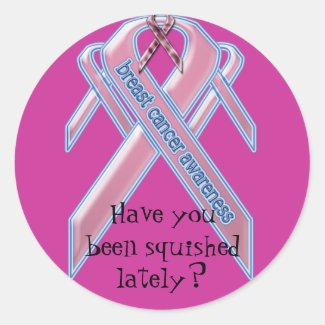
Have You Been Squished Lately? by webcarve
Get this custom sticker at Zazzle
These last two images are the same product - the first with the product view chosen, the next with the design view.

Defeat Breast Cancer Keychain by webcarve
Tomorrow I'll cover the same topic using Cafepress instead. It's got some advantages too, and, like Zazzle, it's best to have a shop of your own, but all you really need is an affiliate account to get some great use out of it.
Technorati Tags: breast cancer awareness, graphic art, customisable, bob king


No comments:
Post a Comment